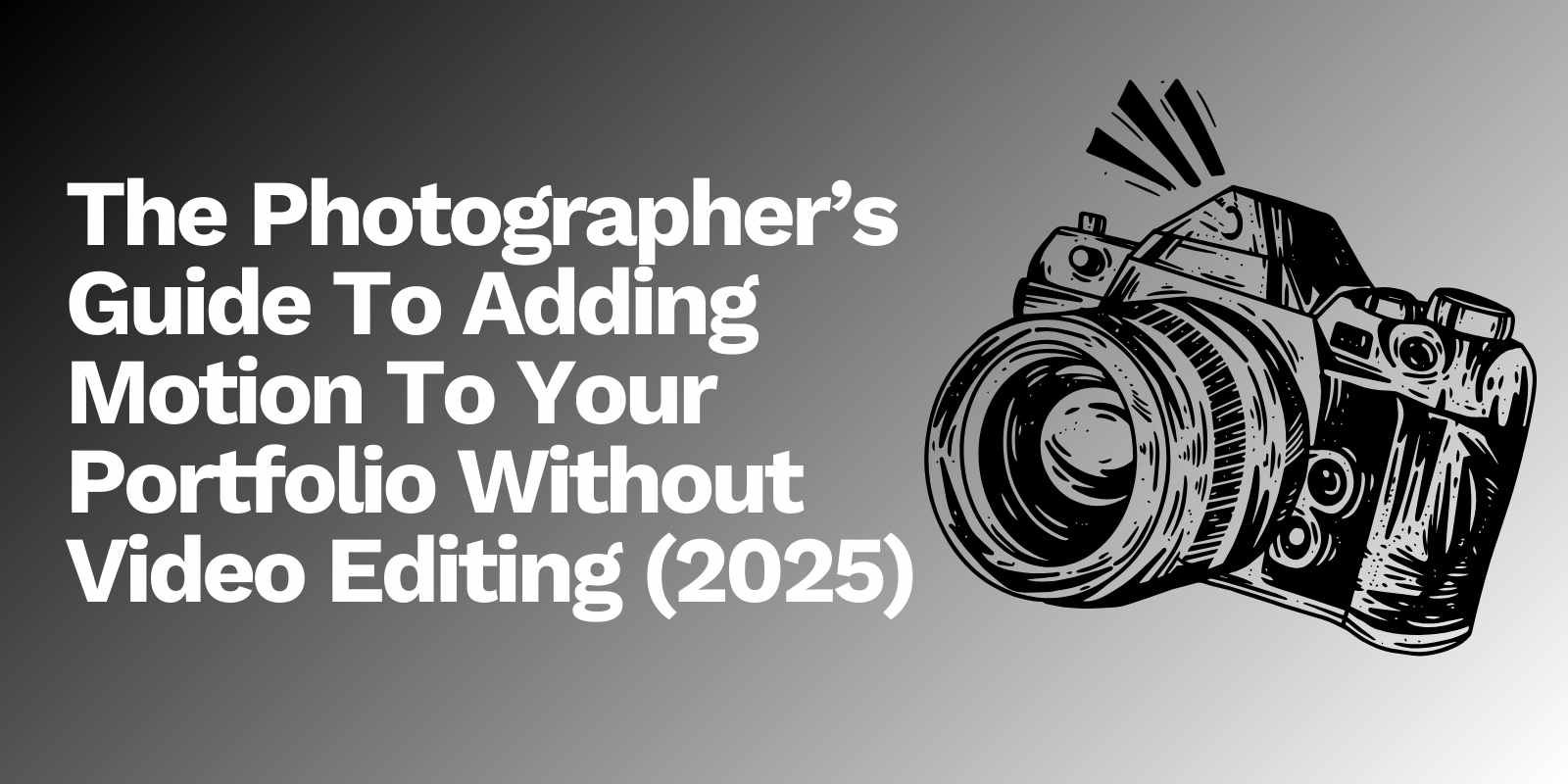It is not the photography. It is the format. Static visuals struggle to earn attention in feeds and on mobile product pages where motion is the default.
Your product photos are good. They’re just not moving anyone
The fix is practical and fast. Take your strongest images and turn them into short, purposeful videos with AI. This guide shows ecommerce teams exactly how to do that using a simple workflow inside Frameish: upload a photo, describe the motion you want, and download a ready-to-use MP4 in about 30 to 60 seconds.
Frameish runs in the browser, uses a credit system, and starts with 3 videos for $14.99 with a Money-Back Promise .
You will leave with category-specific prompt recipes, placement strategies for PDPs, PLPs, ads, email, and landing pages, plus a testing plan you can run over the next 30 days.
Where short product videos belong in your funnel
Product detail pages (PDPs)
Replace one gallery image with a 6–12 second loop that shows texture, fit, or a key mechanism. Keep it silent, autoplay, and looped.
Collection pages (PLPs)
Use subtle motion on hero tiles to help new or promoted items stand out. Limit motion to a handful of SKUs to avoid visual noise.
Paid social ads
Launch variants in 1:1 and 9:16. Lead with movement in the first second and finish with a clean end frame that could stand as a still.
Use a short loop or a GIF fallback in hero modules. Keep file size tight for deliverability. Link the motion asset to the PDP.
Landing pages
Use a narrow loop near the primary CTA to increase clarity without slowing the page.

Choose images that will animate well
You will get better results by selecting the right source image before you write a single prompt.
- Clear subject. One focal point is easier to animate than a busy arrangement.
- Separation. Look for depth or contrast between subject and background.
- Resolution. Aim for 1080 px on the short edge or higher.
- Edge quality. Sharp edges help the model create clean motion.
- Story potential. The frame should already suggest a benefit or moment.
If the image is flat, add light contrast and remove compression noise before upload. Small improvements compound.

Write prompts that look intentional, not gimmicky
Use this formula: Move + Subject focus + Mood or light + End frame direction. One move is usually enough.
Prompt structure
“[Move] on [subject], keep [focal area] sharp, [mood/light], end on [frame or composition].”
What that looks like
- “Slow cinematic zoom in on shoe upper, keep laces sharp, soft studio light, end on logo.”
- “Gentle pan left across foundation swatches, even bright light, maintain skin tone accuracy, end centered.”
- “Subtle tilt up from laptop keyboard to screen, cool office light, keep keys crisp, end on full screen.”
- “Short loop around whiskey bottle, warm bar light, maintain label legibility, loop seamlessly to start.”
- “Pull back reveal from pendant detail to full necklace, neutral studio light, end on centered model.”
What to avoid
- Multiple moves that fight each other.
- Vague commands like “make it cooler.” Replace with direction.
- Paragraph-length prompts. Keep it to one or two sentences.
Category-specific prompt recipes
Fashion (apparel and footwear)
Goals: show texture, drape, fit, and logo details.
- “Slow push in on fabric texture, soft daylight, keep weave crisp, end on brand tag.”
- “Tilt down from shoulder seam to cuff, neutral light, keep stitching sharp, end on sleeve.”
- “Pull back from heel to full shoe, studio light, maintain logo clarity, end on three-quarter view.”
PDP tip: Place motion where size selection and add-to-cart are visible so the video supports action, not distracts from it.

Beauty and skincare
Goals: show texture, tone, and finish while keeping labels readable.
- “Gentle pan across swatched shades on forearm, bright even light, maintain true color, end centered.”
- “Slow zoom on serum droplet gliding on skin, soft spa light, keep droplet sharp, end on bottle.”
- “Tilt from cap to applicator tip, neutral light, keep label text legible, end on logo.”
PDP tip: Add a caption under the loop with shade name or finish to reduce buyer uncertainty.

Jewelry and watches
Goals: convey sparkle, finish, and scale.
- “Short loop around ring, warm light, add subtle sparkle, keep prongs crisp, loop seamlessly.”
- “Pull back from clasp detail to full bracelet on wrist, neutral light, keep metal edges sharp, end centered.”
- “Tilt up watch face, studio light, maintain text legibility, end at 10:10 angle.”
PDP tip: Use motion sparingly. Too much sparkle looks artificial. One tight loop beats three busy ones.

Consumer electronics
Goals: convey materials, ports, hinge or mechanism, and screen clarity.
- “Pan across aluminum edge to port cluster, cool office light, keep chamfer sharp, end on ports.”
- “Slow tilt from keyboard to display, maintain key legends sharp, end on full screen with minimal glare.”
- “Pull back reveal from hinge to full laptop profile, neutral light, end on side view.”
PDP tip: Pair motion with a specs bullet next to the video. Movement plus clarity drives confidence.

Home and kitchen
Goals: show finish, grain, and scale in context.
- “Slow pan across oak grain on tabletop, warm daylight, keep grain crisp, end on full tabletop edge.”
- “Tilt down on chef’s knife from handle to blade, neutral kitchen light, keep edge line sharp, end on full blade.”
- “Pull back reveal of sofa fabric to full corner, even daylight, keep texture crisp, end on corner seam.”
PDP tip: Avoid heavy depth-of-field gimmicks that hide real detail. Buyers want to see the surface.
Food and beverage
Goals: show freshness, carbonation, melt, or pour without going cinematic for the sake of it.
- “Slow push in on citrus slice and bead of condensation, warm window light, keep droplets sharp, end on logo.”
- “Short loop around bottle label, bar light, maintain label legibility, loop cleanly.”
- “Tilt down on pizza slice cheese pull, warm kitchen light, keep pull sharp, end on slice.”
PDP tip: Keep loops short. Overstaged food motion can feel fake. Aim for subtle appetite cues.

Frameish workflow for ecommerce teams
- Create a shared prompt sheet. Save prompts by category and goal in a living document.
- Batch your inputs. Upload images in a batch and paste prompts directly from the sheet.
- Name your outputs. Use a consistent file naming pattern: sku-variant-angle-move-length.mp4.
- Review on mobile. If the first frame is weak, tighten the prompt and regenerate.
- Store by placement. Keep separate folders for PDP, ads, email, and social to speed handoffs.
A single content day can produce dozens of motion assets you can deploy across your funnel.
Make the first second count
That first second decides whether the platform will show your content to more people. Design it on purpose.
- Start tight. Detail, logo, or face.
- Reveal second. Use the move to widen or pivot.
- Keep it readable. If you add text later, plan safe areas now.
- End frame matters. Land on a frame that could be a strong still.

PDP integration that helps conversion, not just views
- Placement. Put the loop after the main still in the gallery or in a dedicated motion slot adjacent to the CTA.
- Length. 6–12 seconds, silent, looped.
- Caption. One line clarifying what the viewer is seeing. Example: “Close-up of knit texture in natural light.”
- Fallback. Provide a still frame fallback for older browsers.

Ads that don’t look like repurposed PDP assets
Hook strategically. Lead with movement that reveals value, not just a logo spin.
Keep it lean. 6–10 seconds is enough for a single move and a readable end frame.
Crop correctly. Export 1:1 and 9:16 versions to avoid auto-cropping chaos in placements.
Swap end slates. Create two versions: one ending on product with price, one ending on value claim. Test which finishes the story better.
Email motion without hurting deliverability
- Use a light MP4 in the hero for clients that support video, with a GIF fallback.
- Keep weight low. Prioritize clarity over dramatic effects.
- Link the motion asset to the PDP. Make the entire visual clickable.

QA checklist before publishing
- First frame is compelling on mute.
- Subject stays sharp through the move.
- Motion is smooth and not jumpy.
- Loop is either seamless or ends on a strong still.
- Composition leaves space for text overlays if needed.
- File names and alt text are descriptive and consistent.
Measurement and testing plan for the next 30 days
Track on PDPs: Time on page, clicks on size or color selectors, add-to-cart rate, conversion rate, exit rate on PDP.
Track in ads: Hook rate (3-second views), view-through, clicks, cost per add-to-cart, cost per purchase where applicable.
Track in email: Clicks from the motion module, PDP click-through, downstream add-to-cart.
Run controlled tests:
- Still vs motion as the first gallery asset on PDP.
- Detail-first vs reveal-first motion.
- Different end frames.
- Different aspect ratios in ads.
- Different prompt styles for the same product.
Change one thing at a time. Give tests enough traffic to make a decision. Roll winners broadly.
Common problems and quick fixes
Motion feels cheesy. Reduce intensity. One move, slower speed, neutral light.
Label unreadable. Specify “maintain label legibility” in the prompt and keep the end frame centered.
Subject drifts off center. Add “keep subject centered” or “keep face sharp.”
Too busy on PLPs. Limit motion to featured SKUs.
File bloat in email. Shorten loop and simplify moves.
Why Frameish works for ecommerce teams
The point is not cinematic perfection. It is predictable, repeatable motion that makes buyers more confident and ads more clickable. Frameish removes friction so your team can ship more assets in less time.
- Fast: 30–60 seconds per video.
- Simple: upload, prompt, generate, download.
- Accessible: browser-based, no installs.
- Fair: credit pricing starting at 3 videos for $14.99, backed by a Money-Back Promise.
Start with one product line, build three motion variants per hero image, and pick the version that looks most intentional on a phone. That is the version you scale.
30-day rollout you can hand to your team
Week 1 — Foundation
- Pick 8 hero images across two categories.
- Produce 12 motion assets in Frameish with three prompt styles each.
- Ship two PDP tests and one small ad set.
Week 2 — Pattern match
- Keep winners, archive losers.
- Roll motion to five more PDPs.
- Launch two email hero tests with motion vs still.
Week 3 — Scale
- Expand to PLPs with three animated tiles only.
- Create two ad families with different end slates.
- Document prompt styles that consistently perform.
Week 4 — Systemize
- Move prompt recipes into a shared library by category.
- Create a short internal guide on when to use motion and where.
- Plan the next month around seasonal or promotional cadence.

Frequently Asked Questions
How long are Frameish videos?
Most render in about 30 to 60 seconds. Keep final assets under 12 seconds for PDP and ad use.
What resolution do I get?
Default output is 480p to keep generation fast. Use clean, sharp source images and strong composition to maximize quality. If you need higher resolution later, check the product page for updates.
How do credits work?
You purchase a pack and spend one credit per finished video. A popular entry option is 3 videos for $14.99.
Can I use these videos in ads?
Yes. Exported MP4s can be uploaded to paid social platforms. Prepare 1:1 and 9:16 versions.
Do I need to install anything?
No. Frameish runs in your browser on desktop and mobile.
What if a result looks off?
Tighten the prompt, slow the move, or switch to a simpler composition. If you are not satisfied, you are covered by the Money-Back Promise.
Wrap up
Motion is not a trend you chase. It is the default language of product communication on mobile. When you add small, purposeful movement to your best photos, you help buyers understand materials, scale, and function faster. You also give your ads a better chance to earn a second of attention in crowded feeds.
Use these prompt recipes, follow the placement rules, and run the 30-day plan. You will know within a week which patterns your audience prefers, and you will have a repeatable system your team can run without creative burnout.
When you are ready to produce at pace, open Frameish, paste your prompt, and ship the next asset in under a minute.